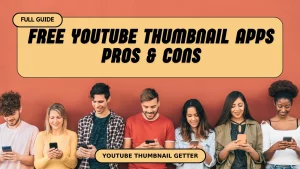In the bustling world of online video content, capturing the attention of viewers has become an art form. With countless videos competing for clicks, your YouTube thumbnail serves as a digital storefront, enticing potential viewers to explore the treasures within your video. This article unveils a treasure trove of proven tips and tricks to craft captivating YouTube thumbnails that beckon, engage, and drive clicks.
Introduction
In the realm of YouTube, where attention is a scarce resource, a compelling thumbnail stands as your virtual storefront. It’s the first impression that can spell the difference between a click and a scroll.
The Thumbnail’s Role in Click-Through Rates
Your thumbnail is the gateway to your video. An enticing thumbnail can significantly impact your video’s click-through rate (CTR), leading to more views and engagement.
Understanding the Psychology of Clicks
1. Curiosity Gap: The Intriguing Abyss
Leverage the curiosity gap in your thumbnail design, leaving just enough unknown to pique curiosity and drive clicks.
2. Emotional Resonance through Imagery
Images have the power to evoke emotions. Choose visuals that resonate with your target audience and align with your video’s content.
The Art of YouTube Thumbnail Design
1. Clarity in Composition
Maintain a clear and uncluttered composition that instantly conveys the video’s subject matter.
2. Color Mastery: The Palette of Emotions
Understand the psychology of colors to evoke specific emotions and associations that connect with your viewers.
3. Typography: Crafting Captivating Text
Craft concise and compelling text that complements the visual elements, creating a harmonious and engaging thumbnail.
4. The Branding Advantage
Incorporate consistent branding elements to make your thumbnails instantly recognizable as part of your content.
Thumbnail Optimization for Mobile
With mobile viewership on the rise, optimize your thumbnails to ensure they remain visually appealing and impactful on smaller screens.
Tools to Elevate Thumbnail Creation
1. Canva: Where Design Dreams Come True
Canva offers a user-friendly platform with customizable templates, empowering creators to design stunning thumbnails.
2. Adobe Spark: Igniting Creativity
Adobe Spark provides advanced customization options for creators looking to infuse their thumbnails with unique flair.
3. Snappa: Simplicity Meets Sophistication
Snappa offers an array of design elements and templates, making thumbnail creation both easy and visually captivating.
Testing and Refining Thumbnails
1. The A/B Testing Revolution
Experiment with different thumbnail variations through A/B testing to identify the most effective designs.
2. Learning from Analytics
Use YouTube Analytics to gain insights into thumbnail performance, allowing you to fine-tune your approach over time.
SEO Strategy for Thumbnails
1. Strategic Keyword Usage
Incorporate relevant keywords in your thumbnail’s title and description to enhance its discoverability.
2. Harnessing the Power of Alt Text
Optimize your thumbnails for search engines by utilizing alt text to provide context and relevance.
Mastering Thumbnail Artistry: Crafting Compelling Miniatures
1. Visual Storytelling in Miniature
Condense your video’s essence into a miniature visual narrative that sparks curiosity and resonates with viewers.
2. Balancing Intrigue and Honesty
While curiosity is key, ensure that your thumbnail accurately represents the video’s content to maintain viewer trust.
Showcasing Success: Real-Life Thumbnail Transformations
Explore case studies of content creators who witnessed remarkable improvements in CTR and engagement after optimizing their thumbnails.
Conclusion
In the realm of YouTube, where every click counts, mastering the art of thumbnail design can be your secret weapon to attracting and engaging your audience.
FAQs
- Can I change my thumbnail after uploading a video?
Yes, you can change your video’s thumbnail in the YouTube Studio, even after the video is live.
- What if I’m not a design expert?
User-friendly tools like Canva, Adobe Spark, and Snappa make thumbnail design accessible to all skill levels.
- : Should I prioritize visuals over text in my thumbnail?
Strike a balance between visuals and text, ensuring that both work harmoniously to capture attention and convey context.
- Are clickbait thumbnails effective?
While clickbait might attract initial clicks, genuine and relevant thumbnails foster viewer trust and long-term engagement.
- How can I track thumbnail performance?
Utilize YouTube Analytics to monitor metrics such as click-through rates and viewer engagement to gauge thumbnail effectiveness.