Download Stunning YouTube Thumbnails Instantly!
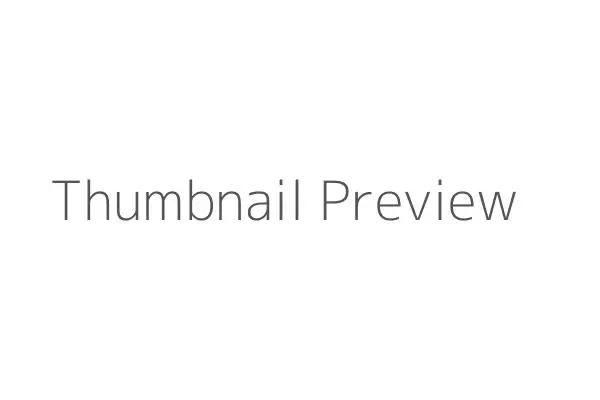
How to Download YouTube Thumbnail?
• STEP 1
Goto YouTube.com, Search for the video and then copy the video URL.
• STEP 2
Paste the URL here, which you have earlier copied, and click Submit.
• STEP 3
Choose the Thumbnail Quality to Download. (You can download thumbnail in Low, Medium, and High-Quality)
• STEP 4
Confirm the Download if prompted by the browser. That's it!
Blog

How to Download YouTube Thumbnails?

10 Best YouTube Thumbnail Downloaders

YouTube Thumbnail Download – Get Noticed!
Frequently asked questions
1. How does the YouTube thumbnail downloader website work?
The YouTube thumbnail downloader website works by allowing you to input the URL of the YouTube video for which you want to download the thumbnail. Once you enter the URL, the website retrieves the video's thumbnail image and provides you with a download link. You can then save the thumbnail in 3 size of small, medium and large to your computer or device for later use.
2. Can I download thumbnails for any YouTube video?
In most cases, yes, you can download thumbnails for any YouTube
video. However, there are some exceptions:
Private Videos: If the video's owner has set it
to private, you won't be able to access or download the
thumbnail.
Deleted Videos: If the video has been removed
or deleted from YouTube, the associated thumbnail may also
become inaccessible.
Restricted Content: Some videos may have
restricted access due to age restrictions or content policies,
which could prevent you from downloading the thumbnail.
3. Do I need to install any software to use this YouTube thumbnail downloader website?
No, you do not need to install any software to use the YouTube thumbnail downloader website. The entire process is web-based, and all you need is a web browser and an internet connection. This website is accessible from various devices, including desktop computers, laptops, smartphones, and tablets.
4. Is the YouTube thumbnail downloader website free to use?
Yes, the YouTube thumbnail downloader website is typically free
to use. You can download thumbnails for as many videos as you
like without any cost.
Some websites may offer additional features or premium services
for a fee, but basic thumbnail downloads are usually free. Be
cautious of websites that ask for payment or personal
information for thumbnail downloads, as they might not be
legitimate. Stick to reputable and trustworthy websites.
5. Are there any limitations on the resolution or format of the downloaded thumbnails?
The website typically offers thumbnails in 3 different size: small(480 x 360) , medium(640 x 480) and large(1280 x 720). Always choose the highest available resolution for better image quality and visual appeal. the format of thumbnails are ".jpg".
6. What is the importance of using eye-catching thumbnails on YouTube?
Using eye-catching thumbnails on YouTube is crucial for the
following reasons:
Click-Through Rate (CTR): A visually appealing
thumbnail entices viewers to click on your video, increasing
your CTR. Higher CTR signals to YouTube that your content is
relevant and engaging, potentially leading to higher search
rankings and visibility.
Brand Identity: Consistently using branded and
captivating thumbnails helps establish your channel's identity
and makes it easily recognizable to your audience.
Competition: YouTube is a highly competitive
platform, and eye-catching thumbnails can set your videos apart
from others, attracting more viewers and subscribers.
